









KODAKSlide N SCAN Film & Slide Scanner Digitizer with 5” LCD Screen, Quickly Convert Negatives & Slides to Digital 22MP JPEG Photos, Compatible with 135, 126 and 110 Film & Slides
Details
- Media TypeNegatives
- Scanner TypeFilm
- BrandKODAK
- Model NameKODAK SLIDE N
- Connectivity TechnologyUSB HDMI
- Product Dimensions5.27"D x x
Description
📸 Turn nostalgia into digital gold—scan, save, and share your story effortlessly!
- INSTANT VISUAL FEEDBACK - Large 5” LCD screen with gallery mode lets you preview, edit, and share your scans on the spot.
- ONE TOUCH EDITING MAGIC - Simplify your workflow with easy color, brightness adjustments and date stamping—no tech skills needed.
- EFFORTLESS BATCH SCANNING - Quick-feed tray technology enables smooth, continuous loading for fast, hassle-free digitization.
- PRESERVE TIMELESS MEMORIES - Digitize your vintage negatives & slides in stunning 22MP clarity—never lose a moment again.
- SEAMLESS COMPATIBILITY STYLE - Works with 135, 126, 110 films, supports SD cards up to 32GB, and connects via USB-C or HDMI—sleek design fits any workspace.
The KODAK Slide N SCAN is a compact, 22MP film and slide scanner featuring a 5-inch LCD for instant preview and editing. It supports multiple film formats (135, 126, 110) and uses quick-feed trays for continuous scanning. Compatible with SD cards up to 32GB and USB-C/HDMI connections, it offers one-touch editing and a stylish design perfect for modern professionals preserving their photo archives.


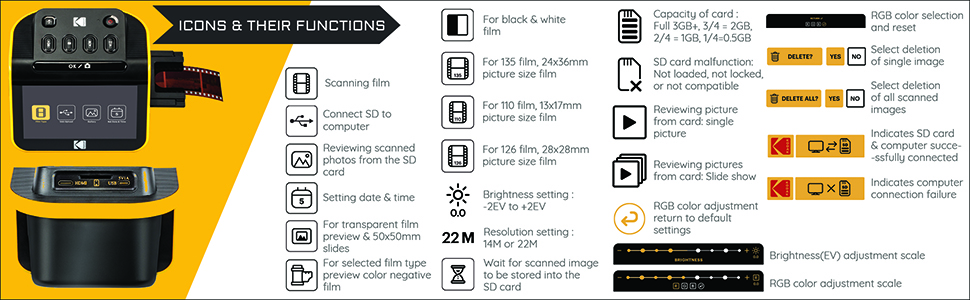






Specifications
| Item Weight | 1 Pounds |
| Item Dimensions D x W x H | 5.27"D x 5.35"W x 3.74"H |
| Minimum System Requirements | Windows 7 |
| Standard Sheet Capacity | 1 |
| Paper Size | 126 millimeter |
| Optical Sensor Technology | CMOS |
| Connection Type | USB, HDMI |
| Resolution | 22 Megapixels |
| Supported Media Type | Negatives, Slide |
| Scanner Type | Film |
Have a Question? See What Others Asked
Reviews
A**C
Perfect for family photos, good quality and fun to use
I'm so happy with this little device! As soon as it arrived I tested a 35mm color negative. It's really simple to use, as soon as you set up the scanner and slide in the negative, you can see the image immediately on the screen. It's so enjoyable and quick and the quality exceeded my expectations. You do need to buy a 32GB SD card or 32GB SDHC card. It will not work with larger GB or with SDXC cards.Setup:Plug in the USB-C/USB cable (provided) into the scanner. USB-C side goes into the scanner, and the USB side goes into to your PC or to a wall adapter. Insert the SD card in the back of the scanner (right next to the USB-C slot). Open the hinged slide holder and insert the adapter for 135mm, 126mm or 110mm depending on what film you are using, and then snap it closed again. The manual shows you how to align the adapter inside the hinged holder. If you are scanning slides you won't need an adapter, you will just need the slide holder. Insert the slide holder into the slot on the right side of the scanner. The arrow on the slide holder should be pointing toward the scanner. About an inch will still be visible, sticking out of the slot. This is where you insert the film.How to use:Press the power button (it must be plugged in to PC or wall using the USB cable to power on). Press the large OK button on the front to select film type. Use right/left arrows on the top of the machine to select film type and then click OK. Select the film size and click OK. Make sure your film is right side up, and slide the negative into the slide holder on the right side of the scanner. Smile when you see your image on the screen! You will need to adjust the film so that the image is centered on the scanner, and then press the large OK button again. Slide the film further in until you can see the next image. Press OK to scan. Once you can't push the film in any further, you can insert the next piece of film and it will push the first one through and out the left side. I found a few times where the film was curved and wouldn't go in past the first image. If this happens you can remove the slide holder from the scanner, insert the film into the holder while gently pressing down on the first image. It should slide through and you can reinsert the holder into the scanner with film already in it. It takes about 2 seconds for the image to scan.Transferring photos to your PC. You have 2 options - you can remove the SD card and insert it directly into your laptop/PC if it has a slot. If not you can connect the scanner to your PC using the USB cable (provided) while the SD card is still in the scanner. This will bring up a USB device on your PC and you can see all of the images. They are given file names based on the order you scan them. I have scanned over 1,000 images on the SD card so far.Quality: The quality of the images is better than I expected. For sure up to 8x10 prints would be high quality, I'm attaching a scanned image so you can see. Also please note in the scanned image I didn't center the negative properly. If you are moving too quickly through the images this can happen, so it's good to view the images periodically in case you need to rescan anything. Make sure you keep the film dust free, and also make sure the scanner is dust free. It comes with a cleaning brush that can be inserted into the slot where the slide holder goes to clean out dust. Do this with the soft part of the brush facing down. I didn't do this at first and some of the images ended up with some marks from the dust.
M**L
Works as expected for price point.
I bought this on sale for $145. My wife recently passed away and I was using an old flat bed scanner to copy photos, slides and negatives for her memorial. The maximum dpi was just 460. They turned out OK to be shown as slide show on a TV, but not great. Now realizing that I had a lot of film and slides from 1970s through 2005 I chose this product for the job of digitizing my photos. The results were great for my purpose. I scanned 1,500 slides and negatives in two days.Scanning is just the first part of the job and you need to be prepared for restoring the photos. When scanning negatives and slides I wore thin cotton gloves to wipe off the film as I put it in the machine. This reduces the chance of spots appearing on the final product. The older the negatives the poorer the results will be. Your first goal should be to scan everything with as little dust on the film as possible. If plan on doing post editing I suggest that you don’t adjust the photo with the scanner as it’s cumbersome and chances are the final product will look different on your PC.Once you have completed scanning and have pictures on your PC you will need software such as photoshop elements to bring back natural color and remove scratches etc. if you do not want to do post editing you will be disappointed in this device because there is very limited editing software built into the machine. Make sure your software has a blemish tool because negatives will have scratches and dust. I found slides needed less editing. As others have mentioned some of the photo edges could be cut off. If this is important to you then this item is not for you. My goal was a fast way to get many pictures digitized for showing on PC or TV and the pictures produced were fine for my needs.I suggest you use 12MP vs 24MP as 24 is not true 24MP and 12MP is fine. Most of my film was 35MM with old Minolta camera and a good lens so the end results looked pretty good for my purpose. If you used a cheap camera the results are not going to be as good. Negatives also fade and without post editing you most likely will be dissatisfied with end result. The colors aren’t going to pop and will be faded.In today’s world most people look at photos on a PC or tablet and this machine will work great for the majority of your needs. If you are interested in prints beyond 5X7 you probably should buy a better scanner.In summary if you want a cheap way to digitize film and don’t mind editing, this scanner will work for you.TIP: I have found Amazon Photos editing tool works really good, but unfortunately their software does not have a blemish tool. A blemish fool is necessary on scanned film as there will be scratches and dust on many of your photos.One last thing. If you remove the SD card and download it on the computer and then deleted the data on the card and go to use the card again, the scanner will start the file name back to 0001. This creates duplicate file names. I strongly suggest that you do not delete the data from the card until your project is complete or you have filled the card.
A**R
Good but with problems
I was able to scan films very simply and fast (around 3500 negatives during one week). Sometimes the device switch off by itself and was necessary to restart it. I used the 14 Megapixel resolution, 22 Megapixel uselessly increased the jpg size. My biggest problems was with most interior photos that came out dark and greenish. Adjusting the brightness helped a little but adjusting colors did not. A separate photo editing software was necessary.I was not able to receive a detailed invoice from the seller. I believe he tried to send me, however Amazon Messages didn't provide a download link. After several attempts the seller stopped to try sending me . I tried also unsuccessfully via chat support - no one understood my simple request. Amazon does not have anymore an email for customers support and this may be a good reason to stop ordering from Amazon.
K**O
Outstanding product to save treasured memories
Wow! This really worked well for me. I had over 2500 pictures on negatives (both 35 mm, 110, and some slides) that I was able to recover and save to my computer. The product is easy to use. There is some cut off with a minority of the pictures, but with some fenagling, you can get the majority of the picture. Most pictures were complete. It was great having these family treasures saved. I definitely recommend this product. The scanner quality is really good. Functionality was great.
Common Questions
Trustpilot
3 weeks ago
1 month ago



